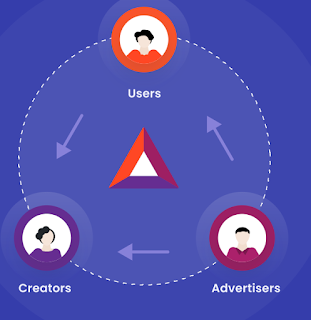In this article we will be learning the basic html tags. HTML is an scripting language. It is the skeleton of any websites. HTML is widely used for web development along with css and javascript.
Lets dive into HTML
DAY 1
<!DOCTYPE html>
<html>
<head><title></title>
<body>
</body>
</html>
This is the basic structure of the html
Following shows the inline styling :
<body style="background-color:powderblue">
<p style="background-color:tomato">I am normal</p>
<p style="color:red;">I am red</p>
<p style="color:blue;">I am blue</p>
<p style="font-size:50px;">I am big</p>
<p style="text-align:center;">this is centered text</p>
<p style="font-family:courier;">hello mr. subash neupane</p>
<p style="font-size:300%;">hi im alex </p>
different styles in html:
<p><b>this text is bold</b></p>
<p><i>this text is italic</i></p>
<p>this is <sub>subscript</sub> and this is <sup>superscript</sup></p>
<p><strong>This text is strong</strong></p>
<p><em>This text is emphasized similar to italic</em></p>
<p><del>This text is deleted</del></p>
<p><ins>This text is inserted</ins></p>
<p><small>This text is small</small></p>
<p><big>This text is big</big></p>
<p>Do not forget to buy <mark>milk</mark> today.</p>
<p>My favorite color is <del>blue</del> <ins>red</ins>.</p>
<p>Hello <q> im alex </q></p>
for citation, quotes and blockquote:
<blockquote cite="http://www.worldwildlife.org/who/index.html">
For 50 years, WWF has been protecting the future of nature.
The world's leading conservation organization.
</blockquote>
<p>the <abbr title="world health organization">who</abbr> was founded in 1948</p>
<p> my address is :</p>
<address>shree krishna gandaki 09<br>
mirmee syagja<br>
gandaki state neppal</address>
<p>hi <q>who_is_subash</q></p>
<!--cite tag-->
<p><cite> Dracula_alex</cite> nick name to alex</p>
<!--bidirectional override of the text-->
<p><bdo dir="rtl">this will be printed from right to left in browser</bdo></p>
<p> for commenting in html tag is [<!--<br>#-->]
<!--for html colors-->
<h1 style="background-color:Tomato;">tomato</h1>
<h2 style="background-color:Silver;">silver</h2>
<h2 style="background-color:LightGray;">lightgray</h2>
<h2 style="background-color:Violet;">voilet</h2>
<h2 style="background-color:Gold;">gold</h2>
<h2 style="background-color:SlateBlue;">slateblue</h2>
<h2 style="background-color:MediumSeaGreen;">mediumseagreen</h2>
<h1 style="background-color:DodgerBlue;">Hello World</h1>
<p style="color:green;">text is green in color</p>
Border:
<h1 style="border: 2px solid red;">border is set for this text with red color </p><br>
for rgba color:
<h1 style="background-color:rgba(99,100,200,0.7);">im alex</h1>
<h1 style="background-color:hsla(120,50%,30%,0.9);">im alex</h1>
if you want to add saturation ,hue and lightness:
<!--hue saturation light alpha-->
<h1 style="color:hsla(120,50%,30%,0.9);">im alex</h1>
<!--hue saturation light alpha-->
We will learn further in Day 2. Stay safe <^^>